Most job seekers are desperate to stand out in a sea of applicants with similar skills and experiences. One way to do that — Microsoft Office skills.
You might think, “Everyone knows how to use Microsoft Office. What’s the big deal?” While it’s true that many people know the basics about the company’s flagship products, like Word and PowerPoint, few people learn them inside and out.
Well, if you’re skilled in Microsoft Office, you can leverage advanced features and capabilities that most people overlook, making you a valuable asset to any employer.
Here’s what we’ll cover:
- How to describe Microsoft Office proficiency.
- Microsoft skills you can add to your resume.
- How to list Microsoft Office skills.
- Other skills to add to your resume.
Are you updating your resume? Have you thought about leveraging a resume builder? These tools allow you to craft a polished resume quickly and effortlessly — and you’ll find a bunch of Microsoft Office skills that you can seamlessly integrate into your resume.
How to describe Microsoft Office proficiency
Microsoft Office skills are abilities that allow you to use Microsoft’s suite of productivity software effectively in a work environment. The software includes Word, Excel, PowerPoint, Outlook and Access.
Well, how do you explain your skills on your resume?
On your resume, you can break the skill level into a few different categories:
- Basic: You can use the basic functions of the software. For example, you can type a document in Word or create a simple spreadsheet in Excel.
- Proficient: You’re comfortable with more advanced features. You might use formatting tools in Word or create basic formulas in Excel.
- Intermediate: You can use most features of the software confidently. You might be able to create complex documents in Word or use pivot tables in Excel.
- Advanced: You’re an expert user who can utilize all features of the software. You might be able to use macros in Excel or create complex presentations in PowerPoint.
Alright, next we’ll list some of the specific Microsoft Office skills you may want to list on your resume.
Microsoft Office skills to list on your resume
Microsoft Office is a suite of products like Word, Excel, PowerPoint, Outlook and Access.
But understanding how to use these programs encompasses many skills. For example, knowing PowerPoint allows you to create engaging presentations that effectively communicate your ideas and data.
Let’s run through some skills associated with each program so you can truly explain why your software proficiency is meaningful.
Microsoft Word
When it comes to writing and publishing, among other documentation needs, Word is the gold standard. Here are skills associated with this program, some of which you may not be familiar with:
- Document formatting
- Using templates
- Mail merge
- Track changes and comments
- Creating tables and charts
- Using macros
- Inserting and editing images
Microsoft Excel
Crunching numbers? Microsoft Excel is the strongest tool in your belt. Here are some skills related to Excel:
- Using formulas and functions
- Creating pivot tables
- Data analysis
- Chart and graph creation
- Conditional formatting
- Macros and VBA scripting
- Data visualization
- Managing large datasets
Microsoft PowerPoint
PowerPoint is likely your go-to program when you need to lay out your vision for a project, share results with your team or simply explain a complicated issue. If this is your element, here are some keywords to consider for your resume:
- Designing presentations
- Using templates and themes
- Animations and transitions
- Embedding multimedia (videos, audio)
- Creating custom slides
- Presenter view
- Collaboration tools
Microsoft Outlook
Email is the lifeblood of many companies. You can’t manage communication effectively without it. Here are some Outlook skills to add to your resume:
- Email management
- Calendar scheduling
- Task management
- Creating and managing contacts
- Using rules and filters
- Integrating with other Office programs
- Email encryption and security
Other Microsoft Office skills
There are other programs in the Office Suite, from Access to OneNote. Here are some skills associated with these programs:
Microsoft Access:
- Database design
- Query creation
- Report generation
- Data management
- VBA for Access
Microsoft OneNote:
- Note organization
- Tagging and searching
- Integrating with other Office programs
- Collaboration tools
How to list Microsoft Office skills on your resume
Listing your skills on your resume properly is the best way to show potential employers you have what they need. It’s the key to making a strong first impression.
Let’s run through a few quick steps on how to do it.
Highlight skills in the job listing
The key to a tailored resume is figuring out what the employer wants, and your best resource is the job listing itself.
Read the listing closely, looking for the skills the employer considers essential. Here’s an example of the job description in which the Microsoft Office skills are in bold:
We’re seeking an administrative assistant with strong Microsoft Office skills. The ideal candidate should be proficient in Word, able to create and edit Excel spreadsheets and capable of designing PowerPoint presentations. Experience with Outlook for email and calendar management is essential.
Next, we’ll show you how to work these keywords into your resume.
Always tailor your resume to match the job description. This shows you’ve paid attention and have the exact skills they’re looking for.
Create a skill sections
Start by adding a skills section somewhere on your resume. If you’re early in your career and don’t have much work experience, you should move your skills section higher up in your document so it’s in a more prominent position.
Quick formatting tip: using bullet points to list your skills makes them easier to read at a glance. Plus, this style should match your work experience section well, where you’ll also use bullet points to list your job duties and achievements.
Describe your proficiency
Finally, you never want to mislead an employer on the strength of your skills, including when they involve software programs like Microsoft Office.
You can make your abilities crystal clear by listing your proficiency. Here’s an example of a common experience ranking system:
- Basic: Can use basic features.
- Intermediate: Comfortable with advanced features.
- Proficient: Can use most features confidently.
- Advanced: Expert user, can utilize all features.
Some job seekers list proficiency by using star ratings or percentage bars. These are good strategies when you are emailing your resume directly to someone at a company, but be cautious — certain design features aren’t readable by ATS software. When submitting your resume to an online portal, we recommend describing your proficiency in text.
Interested in building up your Microsoft Office skills? There are a ton of online training programs on websites like Coursera or LinkedIn Learning. At the moment I’m writing this, the keyword “Microsoft Office” yields dozens of examples on these sites.
Add skills elsewhere on your resume
While your skills section is key, don’t neglect the rest of your resume.
You should weave your skills into your professional summary or resume objective. You can even add some to your education section by mentioning any Microsoft Office courses or certifications you’ve completed.
Ultimately, skills can go anywhere on your resume. All you need to do is make sure they’re relevant to the job and accurately represent your abilities.
Don’t overlook your cover letter
Don’t forget about your cover letter — it’s just as important as your resume!
Writing a cover letter is a great way to bring your Microsoft Office skills to life. Instead of just listing them, show how you’ve used these skills to make a difference in your previous roles.
For example, you might write:
“Using my advanced Excel skills, I created a dashboard that tracked project budgets, saving my team five hours per week on reporting.”
Or:
“I leveraged PowerPoint to design a client presentation that helped secure a $100K contract.”
This is also a great opportunity to mention any Microsoft Office certifications you have or specific features you’ve mastered. For instance:
“I’ve completed Microsoft’s Excel Expert certification, which has equipped me with advanced skills in data analysis and visualization.”
Remember, your cover letter should complement your resume, not repeat it. Use this space to tell the story behind your skills and show how they can benefit your potential employer. If you’re at a loss for words, let our cover letter examples inspire you.
Look at the company’s website or social media. If you notice they use specific Microsoft tools, mention your experience with these in your cover letter. This shows you’re already aligned with their work processes and is a worthwhile use of your research skills.
More skills resources
Looking for something else? Let our other skill guides help you understand, improve and identify your skills.
- Computer skills
- Hard vs soft skills
- Transferable skills
- 21st century skills
- Time management skills
- Employability skills
- Unique skills
- Adaptability skills
- Active listening skills
- Conceptual skills
- Analytical skills
- People skills
- Leadership skills
- Excel skills
- Networking skills
- Organizational skills
- Project management skills
- Interpersonal skills
- Critical thinking skills
- Creative thinking skills
- Decision-making skills
Microsoft Office skills — key takeaways
Highlight specific skills
Clearly outline your proficiency in Word, Excel, PowerPoint, Outlook and other Microsoft Office programs in your resume.
Tailor to the job description
Match your skills to the keywords and requirements listed in job postings to make your resume stand out to employers and ATS software.
Describe proficiency levels
Use a clear, text-based system to indicate your proficiency levels in Microsoft Office tools, such as basic, proficient, intermediate and advanced.
Incorporate skills throughout your resume
Integrate your Microsoft Office skills into your professional summary, work experience and education sections to provide a comprehensive view of your capabilities.
Avoid ATS pitfalls
When submitting your resume through online portals, use text-based proficiency descriptions to ensure readability by applicant tracking systems.
Was this information helpful? Let us know!
Don is a Certified Professional Resume Writer (CPRW) with more than 10 years’ experience creating digital content, including four years helping job seekers develop their careers. He holds an M.S. in Journalism from Northwestern University.
More resources

What Is a CV? Curriculum Vitae Definition & Who Should Have One
Do you need to know what a CV stands for? We share the definit...

Hard Skills: 70+ Examples to Put on Your Resume
Hard skills are more important than ever in competitive indust...

AI Trends Heading Into 2026: Resume Now’s Year in Review
Across 2025 Resume Now surveyed thousands of workers and empl...

Student Resume: 2025 Examples & Templates
Check out our guide for help writing a job-winning student res...
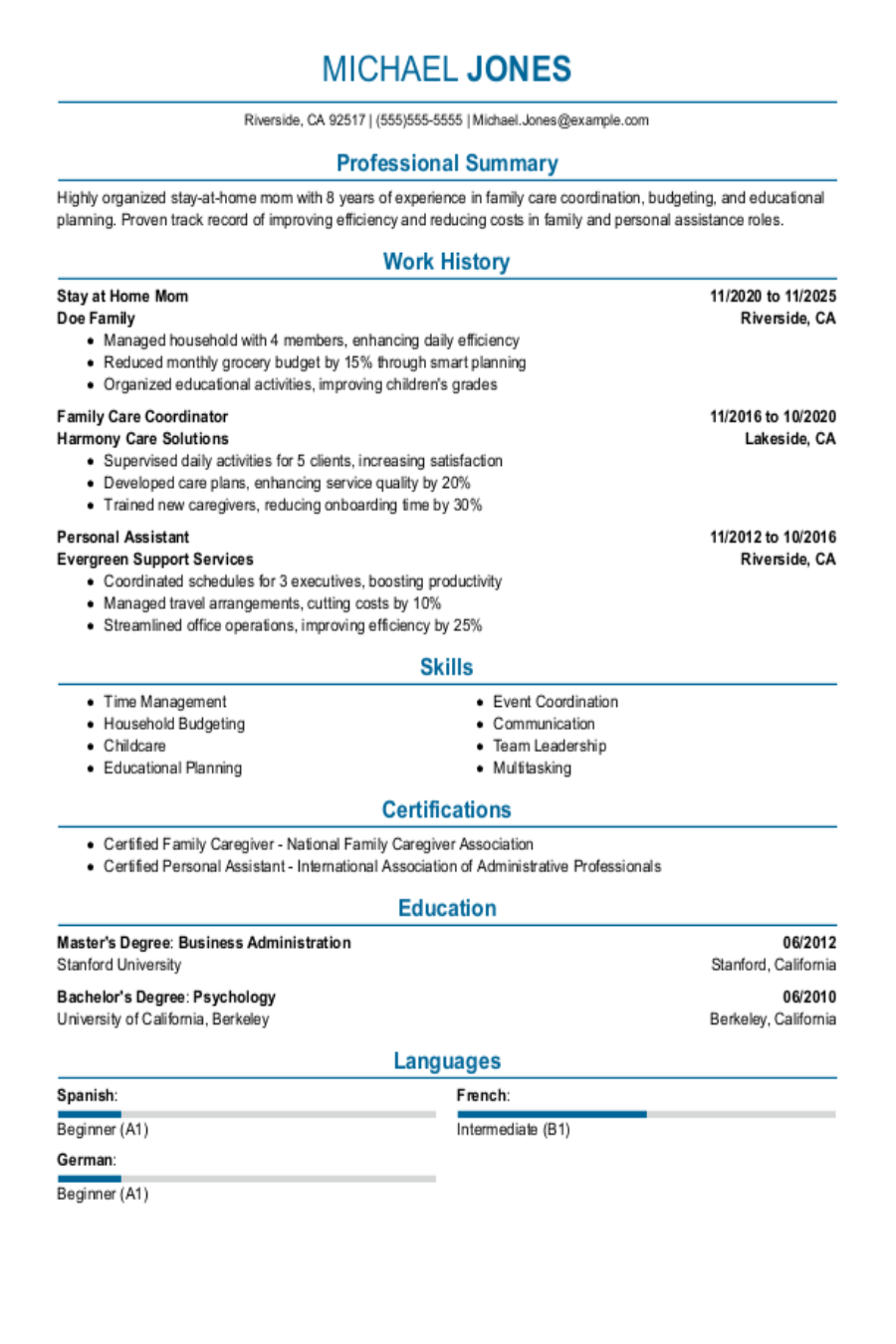
Stay At Home Mom Resume: Examples, Templates and Tips
Build & download your stay at home mom resume in a few simple ...
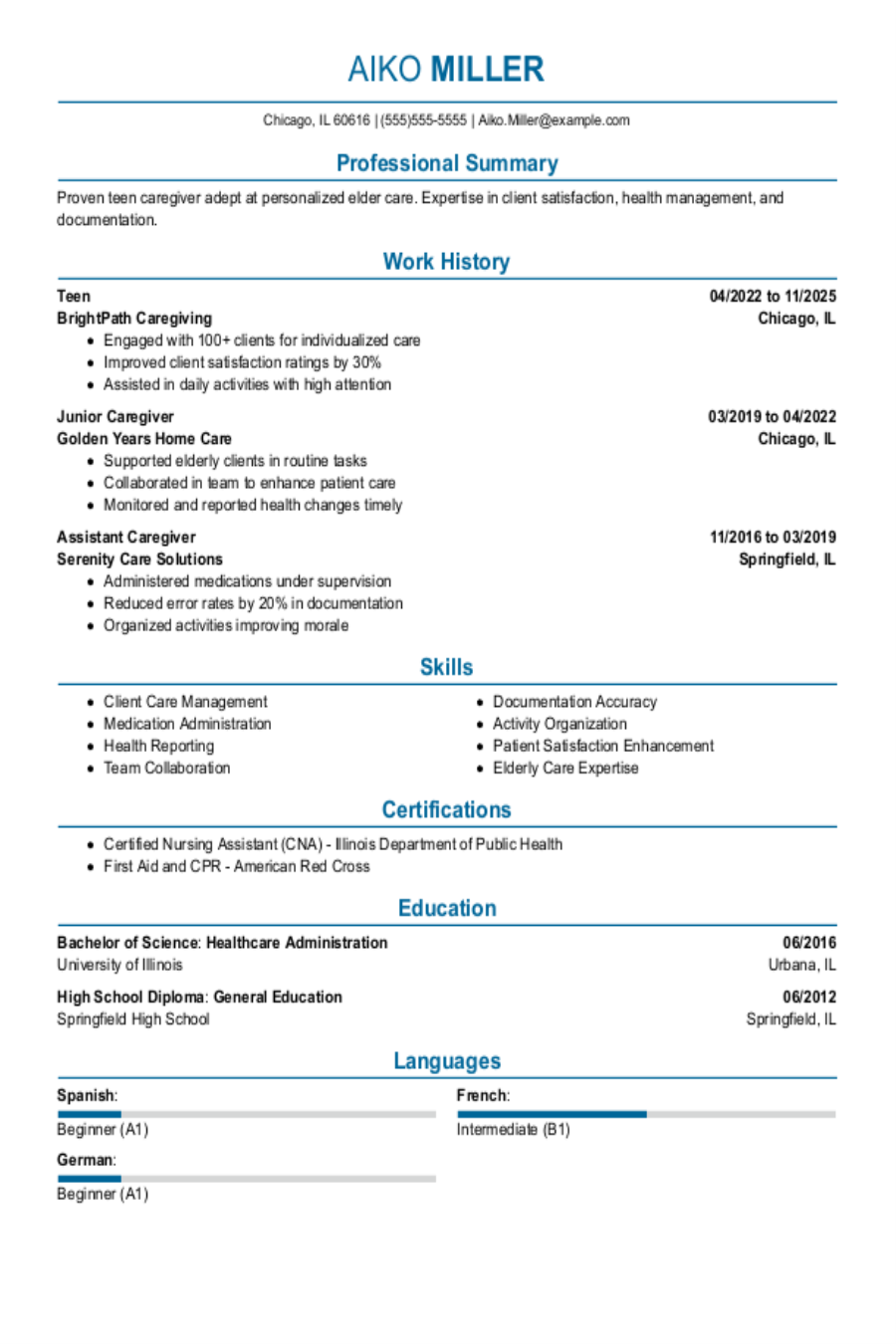
Teen Resume: Examples, Template & Advice for Beginners
Whether you re looking for an internship or your first job a ...
