Our Templates Are Highly Rated
Why Job Seekers Love Our Curriculum Vitae Templates
Browse a wide range of recruiter-approved CV templates, each one designed to give you the edge in a competitive market.
Say goodbye to the hassles of formatting. Our templates are compatible with any device and will automatically reformat for you.
Easily personalize each template with ready-to-use skills and phrases you can add in a single click and edit to your liking.
Speed up your job search with a CV Maker that walks you through each step smoothly so you can create a professional CV in minutes.
Free CV Templates to Download
On the hunt for free CV templates? You’ve found the spot.
Our free, downloadable templates are top-rated in the industry. Simply select and download one of the styles below and personalize it for your needs.
Templates by file type
Need a template in a specific format? We offer several popular file types, ready for you to download and use.
Free CV sample text to copy and use
If you’re looking for a CV template that’s ready to use right away, copy the text below and adjust it as needed.
Your Name
Adrian, MI 49221
555-555-5555
example@example.com
Professional Summary
Hiring managers look for CVs over resumes because they want to know the breadth and depth of your professional and academic experience, achievements, and career objectives to get a good sense of what you can do for the company or organization. This means that your CV profile statement should provide a brief but detailed overview of your expertise and career aspirations. In three to five sentences, highlight your expertise and most notable and pertinent professional experience. Emphasize your achievements and core skills, especially those that match the job requirements indicated in the job description.
Core Qualifications
Review the job ad for the skills the employer is looking for and feature your strongest abilities that match those skills perfectly, as well as any other skills you have that you know will help you to excel at the job.
Present a combination of technical skills (practical knowledge and mechanical abilities pertaining to a specific task, such as coding), hard skills (abilities you can learn and measure, like math), and soft skills (character traits and innate abilities, like adaptability).
Display six to 12 applicable skills in a bulleted list.
It’s acceptable for a CV to have more than one category of skills in the skills section, so if you want to share more than six to eight skills, consider creating subcategories for each type of skill.
Education
Use the following structure to list your degrees:
Degree and field
School or institution name – Location
Year of graduation (if recent)
Start with your current or most recent degree and go backward.
Example:
Master of Science in Veterinary Medicine
University of California – Davis, CA
Bachelor of Science in Biology
University of California – Davis, CA
Work Experience
List your work experience in reverse-chronological order. Each entry should include your job title, the name of the organization, the location, the dates you worked there, and several bullet points outlining your key achievements.
Focus only on your strongest qualifications that apply to the job you are applying for.
If you are switching careers, highlight transferable skills relative to the new career. For example, if your former job involved working closely with clients, then emphasize skills like listening, patience, empathy, and interpersonal communication.
Example:
Legal Intern
Anderson & Rowe LLP, Chicago, IL
May 2025 – July 2025
- Drafted legal memoranda analyzing employment law, contract disputes, and ADA compliance issues.
- Reviewed and summarized 50+ deposition transcripts and discovery documents for active civil litigation cases.
- Collaborated with attorneys to prepare pre-trial materials in three federal cases, two of which proceeded to mediation.
- Participated in client meetings, taking notes and identifying follow-up action items for litigation strategy.
Judicial Intern
Hon. Maria E. López, U.S. District Court for the Northern District of Illinois
January 2025 – April 2025
- Researched and cited federal case law to assist in drafting 12 judicial opinions and bench memoranda.
- Evaluated legal arguments in over 25 civil and criminal motions, providing written analysis to the clerk.
- Attended 15+ hearings and sentencing proceedings, gaining firsthand insight into the federal judicial process.
Check out our guide to transferable skills for more tips on how to use them in your CV.
Research Experience
Use this section if the job or your field requires scientific or academic research. Structure it like a work history section—in reverse-chronological order, the name of the project, the affiliated company or organization, department, name of the principal researcher, supervisor, or advisor, and the start and end dates of the project. Add links to supporting documentation, including unpublished and published reports, infographics, thesis papers, and dissertations.
Use two to three bullets to summarize your work and highlight outcomes of your research. Be detailed and use numbers where appropriate.
Project Name, Institution, Department, Institution City, Institution State
Supervisor/Advisor, Month, Year – Month, Year
- Investigated rate of transmission and staging of feline leukemia virus (FeLV) in cats and kittens by comparing rates of FIV in two different feral cat colonies, each consisting of 10-15 cats and kittens.
- Studied the impact on lifespan of three stages of FeLV (abortive, regressive, and progressive) on felines ranging in age from newborn to 15+ years old.
- Created an infographic outlining the results of the study and wrote an analysis of the findings.
Presentations
You might want to create a section on your CV for presentations you have given if they are pertinent to the job you are applying for. Simply create a bulleted list with the title of the conference and the title of your presentation, in reverse-chronological order. Aim to limit your list to the last five years for the sake of relevance. Add links to websites, pages, videos, or social media that display your presentation.
For example:
- Women in Veterinary Sciences World Summit (2021), “Ensuring Access to Veterinary Care in Underserved Populations.”
- International Conference of Veterinary Clinicians (2021), “Ensuring Animal Welfare — Considerations and Risks.”
- Symposium on Veterinary Research (2020), “Effective Alternative Treatments for Dogs with Atopic Dermatitis.”
Licenses
Create a separate section for licenses if they are required for your line of work. Write the name of the school, organization, company, or institution you obtained your license from, the type of license you obtained, and the year you obtained it. If you have more than one license, list them in reverse-chronological order using bullet points.
For example:
Licensed Veterinary Clinician, Pennsylvania Veterinary Medical Board (PVMB), 2013
Certifications
Certifications demonstrate technical competency and knowledge for some positions. In reverse-chronological order, list the school, institution, company, or organization, the certification title, and the date you received it.
For example:
- American Veterinary Medical Association (AVMA), Advanced Veterinary Clinician, 2021
- The International Academy of Pain Management (IVAPM), Certified Veterinary Pain Practitioner (CVPP), 2015
- American Board of Veterinary Practitioners (ABVP), Avian Practice, 2014
- American Board of Veterinary Practitioners (ABVP), Board-Certification in Canine & Feline Practice, 2013
Publications
Display any publications, such as articles, reports, analyses, infographics, dissertations, theses, newspaper articles, books, and stories here, as long as they relate directly to the position you’re applying for. Divide your publications into subsections by type of publication.
All publications must follow one of the standard citation formats, such as APA or MLA. Your industry might have its own citation format, so make sure you are citing your published works in accordance with your field.
For example:
Rose, Lauren (2012). The Impact of FeLV on the Central Nervous System of Kittens and Cats. (Master’s thesis). Available from Document Archive of The School of Veterinary Sciences, University of California, Davis.
Awards and Honors
This section can carry a lot of weight, so don’t be shy if you’ve been recognized for your achievements. If you have more than one honor to show, create a bulleted list and display the most recent one first, like so:
Organization, school, or company name, honor received, and the year you received it.
For example:
- World Small Animal Veterinary Association (WSAVA), Future Leader Award 2020
- California Veterinary Medical Association (CVMA), Meritorious Service Award, 2016
- American Veterinary Medical Association (AVMA), Animal Welfare Award, 2014
CV Template Best Practices
What belongs on a CV
A curriculum vitae (CV) is an in-depth document that outlines an individual’s professional and academic history.
In the United States, a CV is typically used for academic, scientific, or research positions and is more detailed than a resume. However, in many other parts of the world, a CV is the standard document for any job application and is equivalent to what Americans know as a resume. Make sure you understand which type of document the employer is looking for before you choose your CV template.
This guide focuses on the specialized CV as used in the United States for scholarly, scientific, medical, or legal positions, detailing how to outline your achievements, research, publications, and other scholarly activities.
To start, fill out the clearly defined sections of the CV template with your professional details.
- Contact information: Start with your full name, phone number, and email address. If applicable, include links to your academic website or LinkedIn profile.
- Professional summary: Write a brief overview that represents your academic pursuits, key research interests, and notable achievements in your field. Early in your career, write a resume objective instead.
- Educational background: Detail your academic history in reverse-chronological order, beginning by listing your degrees. Include the institution, degree obtained, and your area of study or dissertation title.
- Academic and professional experience: List your teaching, research, or professional experience related to your field. Describe your roles, responsibilities, and any significant contributions or accomplishments.
- Publications and presentations: Include a comprehensive list of your published works and presentations. Organize this section by type, such as books, journal articles, conference presentations, and invited talks.
- Grants and awards: Detail any grants, scholarships, or awards you have received, indicating the granting institutions and the purpose or project they supported.
- Professional affiliations: List memberships in academic or professional organizations, highlighting any active roles or contributions.
- Research interests: Clearly articulate your areas of research interest and any ongoing or future projects.
- Skills: For scientific or technical fields, detail specific laboratory skills, methodologies, or techniques you are proficient in.
- Languages: Include language proficiencies if relevant to your work.
- References: Academic CVs often end with a list of references. Include the names and contact information of professors or academic colleagues who can vouch for your qualifications and research potential.
Excellent! Now, if you’re interested in learning about the other kind of CV—the type more akin to a resume in the United States and commonly used for a wide range of job applications outside the academic world—see our guide on how to write a resume.
How to format your CV properly
Choosing the right option for your career level from among the three primary CV formats available in 2025 is key to presenting your career in the best light. Your options include:
- Chronological CV: Ideal for showcasing a steady career progression.
- Skills-based CV: Focuses on specific skills, perfect for those with diverse experiences or gaps in their employment history.
- Combination CV: Blends elements of chronological and skills-based formats, great for highlighting your employment history and key skills.
Selecting the right format depends largely on your career stage and goals. Each type offers unique advantages, so choose the one that aligns best with where you are in your professional journey.
How to choose an appropriate template
There’s no such thing as a one-size-fits-all CV design. When you want to download CV templates, the one you choose should align with your employment history, industry, and the job you want.
The following tips will help you choose the most effective CV template for you:
- Align your CV template to your industry: If you’re applying in a creative industry, feel free to choose a flashy template. However, for roles that require a more traditional style, a simple template works best.
- Go for an understated layout: Your CV format must be easy for an ATS to scan and a hiring manager to read. Look for clean lines, clear organization, and standard fonts.
- Make sure it’s easy to use: A CV template should simplify the process of making a standout CV. If it causes confusion or takes up extra time, browse our CV templates to find a better one.
- Pick a template you can modify: You will need a new CV for every job you apply for. Our customizable CV templates allow you to move quickly and easily from one application to another.
How to customize a CV using a template
Creating a unique CV for each job application is crucial. As you write your CV, you’ll want to choose a customizable CV design that allows you to change the text for different roles. Below, we’ll explain how to customize a CV on your own and with the help of a builder.
Here’s how to customize a CV manually:
- Download a free CV template that can be edited in Microsoft Word or Google Docs.
- The template will come with instructions for editing. Generally, replace the existing text with details specific to your experience and qualifications.
- Save your edited CV under a new file name. You can revisit this file (or the original template) to modify and save new versions for different job applications.
Here’s how to customize a template with a CV maker:
- Access our CV Maker and decide whether to upload an existing CV or start a new one.
- Select the level of your professional experience.
- You’ll receive template suggestions based on your experience, including premium options exclusive to our CV Maker.
- The CV Maker guides you through each section of the CV, offering advice and generating text suggestions to help you craft a compelling summary, work experience, skills section, and more.
- Download your personalized CV in the file format you prefer. Your template will be saved in your account, allowing you to return and create as many versions as necessary.
How to choose between a CV and a resume
A resume is a job application document typically used in various industries and fields. It’s usually one or two pages long and provides a concise overview of your career.
If you’re working outside of highly specialized fields in the U.S., you might prefer a resume template over a CV template. Our Resume Builder makes it easy to customize your resume. It’s important that you understand that in Europe, your CV is the same as an American resume. So, browse some of our resume examples to get inspired to work on your European CV.
You can learn more about CVs vs resumes in our guide.
How to make a CV template
Creating a CV template involves understanding the standard sections and formatting requirements that make a CV effective and easy to read. Here’s how to create a CV template:
- Identify the key sections: These typically include contact information, professional summary, educational background, work experience, skills, publications, awards, and projects.
- Choose a format: Decide whether you want a chronological, functional, or combination format based on your career stage and goals.
- Design the layout: Use clear headings, bullet points, and ample white space to ensure readability. Choose a standard font like Arial or Times New Roman.
- Create placeholders: Add placeholders for each section, which can be easily filled in with personal information.
- Test for ATS compatibility: Ensure your design is simple enough to be parsed by applicant tracking systems (ATS) by avoiding complex graphics and tables.
By following these steps, you can create a CV template that is both professional and easy to customize for different job applications.
How to build a cover letter for a CV
Cover letters are an excellent way to set yourself apart when you’re submitting a CV. Writing a cover letter that is compelling, personalized, and highlights your key strengths can significantly increase your chances of landing an interview.
But there’s an important detail to remember: Your cover letter should complement your CV. Selecting a cover letter template that matches or closely resembles your CV design is crucial for appearing professional and well-organized.
You can find matching cover letter templates in our builder, which also offers the convenience of auto-generating content based on your work experience. If you prefer to write it yourself, using professional cover letter examples can be an excellent source of inspiration, ensuring your letter aligns well with your CV.
You can find more insights in our career advice blog.
What Users Say About Our CV Templates
CV Examples for Specific Jobs
Explore practical, real-world CV examples tailored to your specific occupation.
CV Templates FAQ
Last Updated: August 12, 2025
If you feel you don’t have experience to add to your CV, don’t worry. You have more experience than you think!
For example, let’s suppose you are a graduate student applying for a research position at a university. In that case, you can list your graduate thesis, fellowships, grants, honors and awards, teaching experience, research skills, community involvement, presentations, volunteer activities, certifications, professional affiliations, and student activities or offices held.
Regardless, we offer many CV templates for students, which you can build section by section in our CV maker with plenty of advice along the way.
Always weave your accomplishments throughout your CV. If you’re a lawyer, then publications, conference presentations, and community service achievements might be considered accomplishments.
Be sure to quantify specific achievements, such as “Organized and managed a citywide campaign to raise funds for youth services that was valued at $3.5 million.” Also, be sure to call out any honors or awards you have received under their own section.
Yes. In fact, bullet points are a must on a curriculum vitae. Use bullet points to organize your experience section, projects, and qualifications. Bullet points make your content easy to read at a glance and help ensure that you’re communicating concisely and effectively.
No single template is best. That’s why we suggest checking out many examples of CV templates before you pick one.
When you look through our collection of free CV templates, download a style that will draw attention to your strengths while keeping your work experience, industry, and career goals top of mind.
All our templates are customizable, so you can tailor them to each job you apply for. Choosing from many editable CV templates for free download can reinvigorate your job search.
To set up a CV, select one of our customizable templates to organize your job qualifications appropriately, and then go into our easy-to-use CV Maker to set up a professional, HR-approved document in no time.
Do not put the following on a CV:
- Your date of birth or age
- Your marital status
- Your religious affiliations
- Typos and spelling errors
- A crude or silly email address
- Hobbies or interests not relevant to the job
- Work experience that does not pertain to the job
- Lies about your experience or abilities
- References available upon request
Absolutely! All of our free CV templates are in Word document format when you click to download. In addition to getting Word CV templates for free, you can download any of our premium templates in Word from inside the builder.
Your CV should typically go back 10-15 years in terms of work experience. This timeframe is generally sufficient to demonstrate your qualifications and career progression. However, if you have relevant experience that is older than this, it can be included, especially if it adds significant value to your application. Academic and research CVs may go back further to include all relevant experiences and publications.



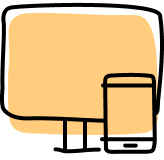
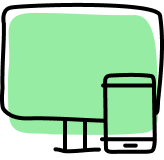



Job Seeker Testimonials