Table of contents
Regardless of your career level, the information in your job history section may not always perfectly sum up all your work. Your work experience allows you to show your skills in action, but what about the amazing projects you've completed along the way?
Our guide will help you decide on the best way to highlight your projects on your resume. Whether it's coding projects, ad campaigns or business initiatives, we'll help you list projects on your resume to impress employers.
Our Guide Will Walk You Through:
- What a projects section is.
- When and why you should put projects on a resume.
- Where on your resume to put your projects.
- Some tips to write a projects section that shines.
Need a Resume to Showcase Your Projects? Give our Resume Builder a try. Simply click on the generated text that best describes your skills and experience to add it to your favorite resume template and customize it as needed. The builder will automatically format your resume's sections for a polished look.
What Is a Projects Section?
A projects section is an optional resume section where you create an organized list of projects you've worked on. Placing projects on your resume can be a great strategy to help you zero in on the ways that you can contribute to future roles.
Your projects section should include organized bullet points describing the context of each project and highlighting:
- The goals of the project.
- The challenges you encountered while working on the project.
- The skills you used to achieve those goals and overcome those challenges.
- The outcome of the project, ideally with measurable results.
Show, don't tell! Describing your accomplishments is good, but backing them up is better. Use numerical data to give the hiring manager a sense of the real-world outcomes of your hard work.
What Makes a Projects Section Different From an Experience Section?
Unlike a job history or experience section, which focuses on the responsibilities of your past and current roles and how you've used your skills to tackle them, a projects section focuses on specific challenges with specific scopes.
For example, a consultant who works on projects for different companies with different scopes, responsibilities and timelines for each one, might have a hard time communicating all of this in their work history, making a projects section an ideal addition to their resume.
Likewise, a student who has worked odd jobs throughout their studies would benefit from highlighting their projects rather than their work history if they have no relevant experience yet. A projects section is for anyone who wants to draw attention to special projects they've worked on.
When and Why Should You Write a Projects Section?
If you've already started writing your resume, then you know how important resume real estate is. You can sometimes have more or less space on the page than you need, and finding the perfect balance of content density and brevity can feel frustrating. So why use precious resume space on a projects section?
Here are a few reasons:
- Your current or past roles have been project-focused.
- You have too many relevant achievements to cover that don't fit in your work history — not a bad problem to have!
- You have personal or extracurricular projects that don't fall under a past role but do demonstrate some of the key skills and qualifications that you'd like your resume to cover.
- You're an entry-level candidate or recent graduate who is struggling to come up with enough experience bullet points and would like to highlight some academic or personal projects.
A projects section is an option that exists to help you show what you can do. If it's easier for you to sum up your projects as part of your experience section, then there's absolutely no need to force it.
But showcasing your ownership of a project and your ability to manage goals, stay on task and achieve results under set constraints like timing or budget can be a real asset to your resume. If you choose not to write a projects section, don't neglect to demonstrate these abilities elsewhere on your resume.
A projects section can be really helpful for applying to an internal position at your own company. It gives you time to explain your accomplishments while focusing on your current role.
Where Do Projects Go on a Resume?
Now that we've discussed why you might want to add a projects section, you might be wondering where to put it. Here are some great options for making your projects section fit naturally with the rest of your resume content.
Option 1:
If your projects have all been tied to your work, you can include them in your experience section. Imagine, for example, that you're a software engineer and, at your last job, one of the things you worked on was a large-scale cloud migration. Your experience and projects section might flow together like this:
Software Engineer
Big Five Tech Company
May 2020 – Present
- Collaborate with cross-functional teams to design, develop and deploy scalable software applications.
- Lead the migration of legacy systems to modern cloud-based infrastructure, resulting in a 25% increase in system performance and a 40% reduction in operational costs to date.
- Mentor three junior developers, providing guidance on best practices in coding, debugging and software development life cycles.
Projects:
Cloud Infrastructure Migration
Role: Lead Engineer
Tools: AWS, Docker, Jenkins
- Spearheaded the migration of the company's legacy system to AWS, streamlining deployment processes and improving scalability.
- Automated testing and deployment, reducing manual errors by 50%.
Option 2:
If your projects aren't tied to your work or you have too many projects to concisely list under your work history section, then an independent section for your projects is a great solution.
Place your projects section somewhere beneath your experience section on the page, but give it its own distinct heading to separate it from your job history. Here's a sample:
Projects:
E-commerce Website Redesign for ABC Clothing
Role: Web and UI Designer
Tools: Figma, Adobe XD, Sketch
- Redesigned the user interface for an e-commerce platform, improving site navigation and improving compliance with the user-centered design best practices.
- Ensured seamless functionality during the redesign by implementing responsive design principles for all devices.
- Boosted online sales by 15% and increased customer retention by 25% after the launch.
Personal Portfolio Website
Role: Designer & Developer
Tools: Figma, WordPress, Adobe Photoshop
- Designed and built a personal portfolio website to showcase graphic design work and improve digital presence.
- Strategized a challenging balance between visual creativity and functionality, ensuring that the site was both aesthetically pleasing and user-friendly.
- Increased engagement by 70% after launch, attracting several freelance clients through an easy-to-navigate, visually engaging online portfolio.
Option 3:
If you're a recent graduate looking to showcase academic projects, like a senior thesis, a research project or some particularly challenging coursework, you can include a small projects section under your education.
Just remember, once you've earned more concrete work experience, you'll want to minimize your education section on your resume as it becomes less important the further your career progresses. Here's an example showing how projects can fit into your education section:
Education
Bachelor of Arts in International Relations
North America University – May 2022
Academic Projects:
- Policy Analysis on Climate Change
Conducted an in-depth analysis of international climate change policies, comparing policy outlines across nations. Proposed actionable recommendations for global cooperation, resulting in a 2021 Climate Science Society Conference nomination. - Conflict Resolution Case Study
Analyzed a real-world conflict between two neighboring countries, identifying the root causes and proposing diplomatic solutions. Received the Undergraduate Political Science Scholarship award for analysis of international mediation practices.
How to List Projects on a Resume
Now that you know why you might list projects on your resume and where you might put them, it's time to build your projects section. Writing a great examples section is simple if you follow a few basic steps:
Step #1
Identify the skills you hope to highlight. Build your projects section around showcasing a few key skills and the ways that you've put them to work to achieve great things in the past.
Step #2
Think about the challenges you faced while working on the project. How did those challenges get in your way? What processes did you go through in order to overcome them? How did your skills evolve when faced with challenges?
Step #3
Emphasize outcomes. What did your project aim to achieve? Did you achieve it? Are there any measurable results you can summarize that will help illustrate your success?
Step #4
Bring it all together! Each project that you describe should briefly explain what you did, what your goals were, the skills you used, the challenges you faced (if any) and the incredible results you achieved.
Key Takeaways
Use a Projects Section to Highlight Specific Projects
Whether you lack concrete work experience, have too many projects to fit in your job history section or you've completed personal projects you're proud of, a projects section gives your resume a chance to dive deeply into your proudest achievements.
Incorporate Projects Into Other Sections or Build a New One
Depending on the context of your projects and the layout of your resume, decide if your projects fit best under your experience section, your education section or in a distinct section of their own.
Make Each Project Count
Projects on a resume have the greatest impact when each one highlights the skills you used, the goals you set, the challenges you faced and the outcomes you accomplished. Concrete details will help make your outcomes stand out to employers.
Resources to Help With Your Job Search
- 21st Century Skills for Your Resume
- Networking Skills for Your Resume
- The Perfect Resume: A Detailed Guide for 2025 (+Examples)
- How to Write a CV: The Complete Guide for 2025
- How to List References for a Resume With No Experience
- How to Update Your Resume in 2025 (Guide + Expert Tips)
- How to Prepare for a Job Interview
Was this information helpful? Let us know!
Hailey is a career advice writer dedicated to helping job seekers excel in their careers.
More resources

How to Include Research Skills on a Resume: 40+ Examples
Check out our guide to understand what research skills are and...

How To Write a CV: The Ultimate Guide for 2025
Here is a complete and comprehensive guide to writing a CV ev...

How to List Excel Skills on Your Resume (40+ Examples, Definition & Tips to Improve)
Learn how to list Excel skills on your resume with our guide f...
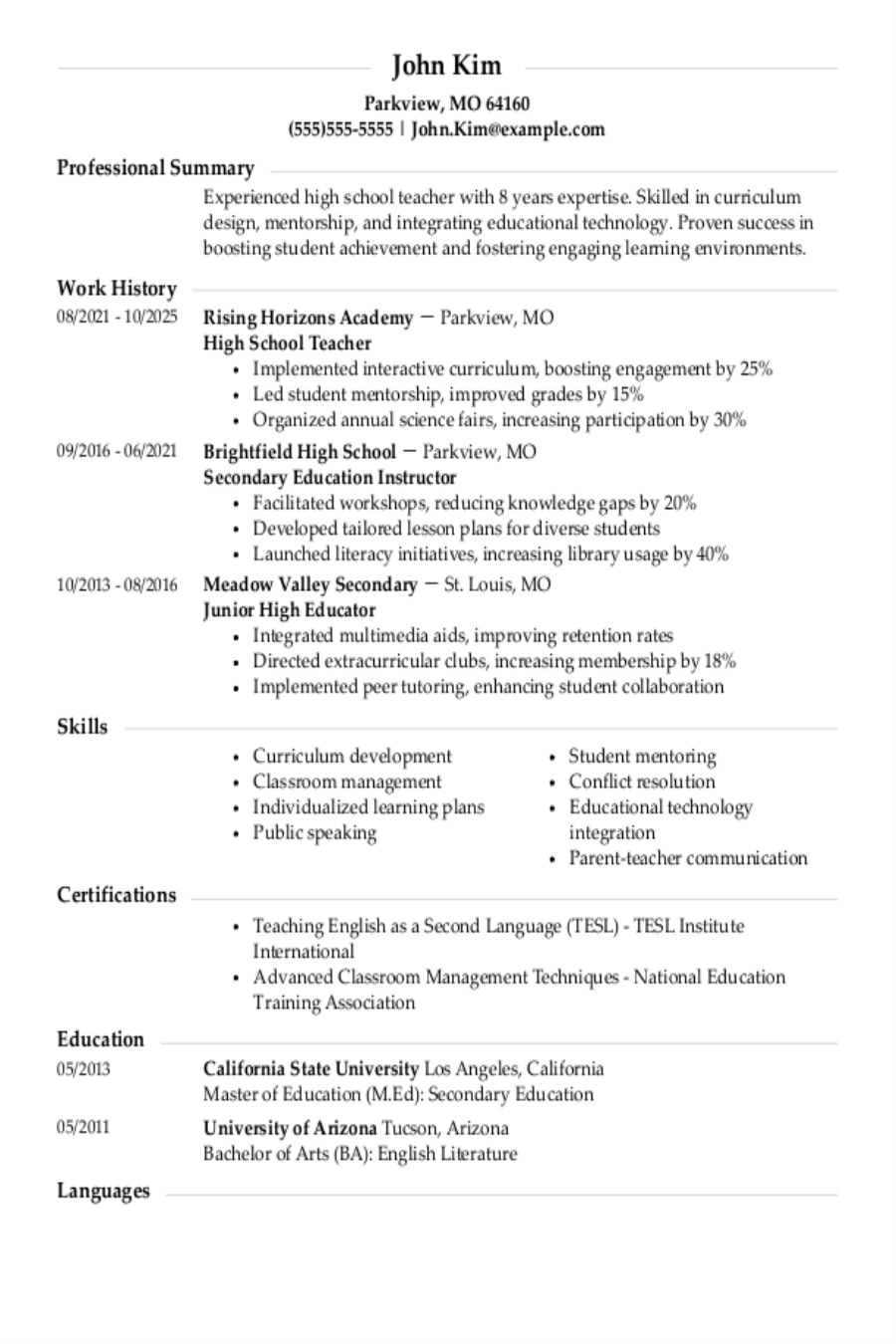
High School Teacher Resume for 2025: Examples and Guide
Get inspired with our high school teacher professional resume ...
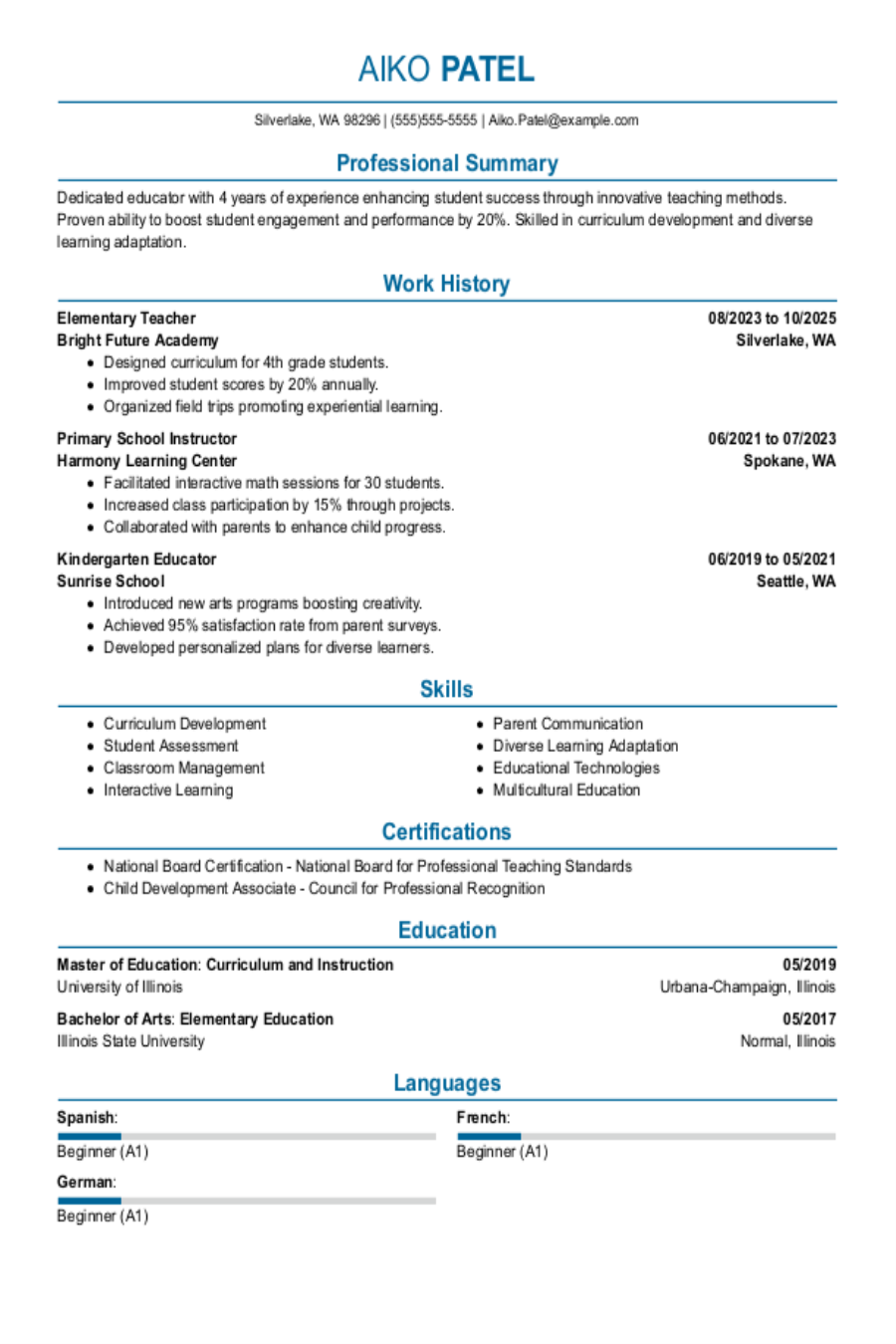
Elementary Teacher Resume: Examples, Templates & Tips for 2025
Was this information helpful? Let us know &star &star &star &s...
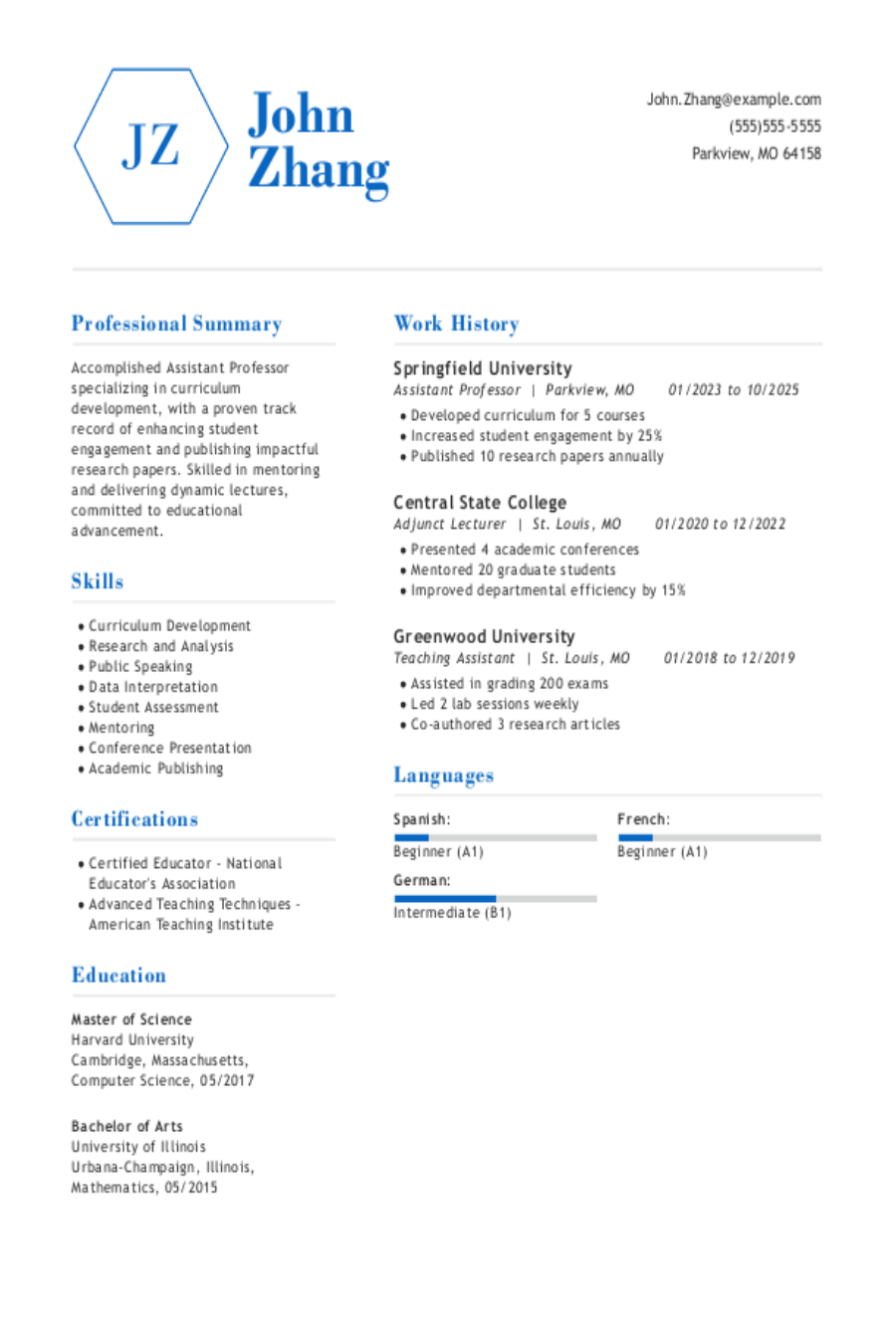
Assistant Professor Resume: Examples, Templates & Tips for 2025
Looking for a job as an assistant professor? Check out our tai...
