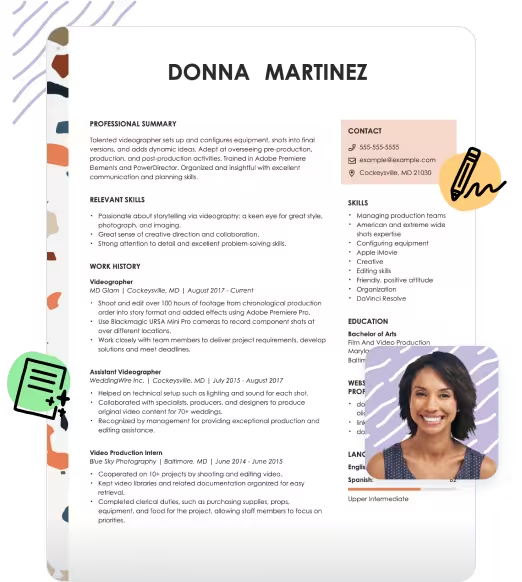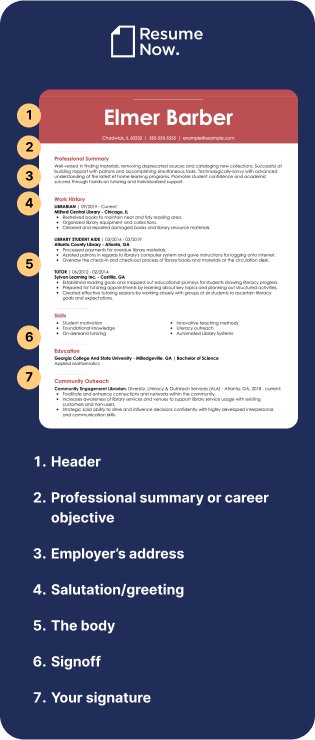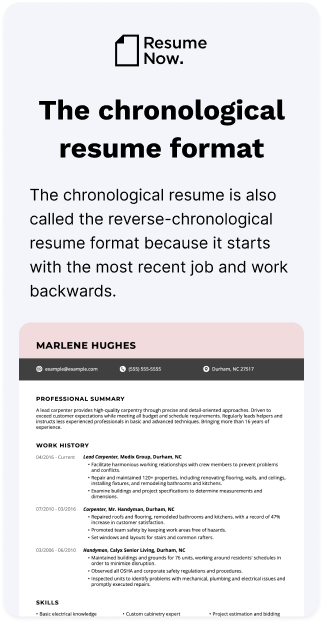Table of contents
- How to Write a Good Resume
- How to Write a Resume in 9 Easy Steps
- Choose an Appropriate Format
- Pick a Template
- Add Contact Info
- Write a Summary or Objective
- Describe Your Work History
- Emphasize Your Most Relevant Skills
- List Your Education or Training
- Add Optional Sections
- Proofread Your Resume and Save It as a PDF
- 6 Resume Examples for Popular Jobs
- You’ve Made Your Resume — What’s Next?
- Key Takeaways — Writing a Resume
- FAQ
A resume is more than just a career summary — it's a way to clearly show you are the best candidate for the job. But how do you write a resume that gets noticed and helps get you hired?
You're in the right place. This comprehensive guide will walk you through the process step by step, whether you're a seasoned professional or crafting your first resume.
In this guide, you'll learn:
- How to write a resume that grabs an employer's attention.
- Quick and effective formatting tips.
- Strategies for choosing the right template.
- Resume examples for different jobs and industries.
- How to write a cover letter to complement your resume.

Want to save yourself valuable time and energy? Then use our AI Resume Builder to get a high-quality resume in just a few clicks. Answer a few questions, choose a template, and watch as we help put together a resume that makes your qualifications shine.
How to Write a Good Resume
Before we get started, here's an overview of what a great resume looks like when it includes the right sections:
How to Write a Resume in 9 Easy Steps
You're here because you want to make a resume to help you land your next job.
Writing a resume can be straightforward when you know the steps to follow. Here's what you'll learn in the guide below:
- Choose a format that's appropriate for your career goals: Decide between chronological, functional, or combination formats based on your experience and goals.
- Pick a template with a design that highlights your professionalism: Select a visually appealing design that emphasizes your qualifications and is ATS-friendly.
- Provide your contact information: Ensure your name, phone number, professional email, and any relevant profiles, such as LinkedIn or an online portfolio, are easily available to the reader.
- Write a resume profile that pitches your best qualifications: Write a brief resume summary or objective to showcase your key achievements, skills, and career goals.
- Demonstrate your abilities and impact with quantifiable work experience: List your previous jobs, focusing on relevant and measurable accomplishments to highlight your value.
- Emphasize your most relevant skills: Highlight both hard and soft skills that are relevant to the job you're applying for.
- List the highest education or training you've obtained: Include your degrees or certifications, especially if the job description mentions them as a requirement.
- Add optional sections like awards and volunteer work: As long as you have the space and they are relevant, provide additional sections that showcase your unique qualifications.
- Proofread your resume and save it as a PDF: Carefully review your resume for errors and save it as a PDF to preserve formatting.
Let's explore each step in more detail so you can confidently make a great resume.
STEP 1
Choose an Appropriate Format
While every resume contains the same sections — professional summary, work history, skills, and education — the resume format you use to organize them determines what the final result focuses on.
There are three standard formats:
- Chronological: Focuses on reverse-chronological work experience.
- Functional: Emphasizes skills and abilities.
- Combination: Balances work history and skills equally.
The best resume format for you will depend on your career goals, work experience, skill set, and whether or not you have unique challenges like employment gaps.
But for most job seekers, the chronological resume is the way to go.
This is because most employers value work experience as the best way to validate a candidate's qualifications. The structure of a chronological resume makes it easy to understand an applicant's job history and assess whether or not it is relevant to the hiring manager's needs.
For this reason, chronological resumes are also more compatible with applicant tracking systems (ATS).
Here's an example of a reverse-chronological resume format:
That isn't to say you should never use a functional or combination resume. Both have their value and can be the right choice for the right circumstances.
For example, a functional resume can be preferable if you are an entry-level candidate with no experience. However, in this case, you may want to email your resume directly to the hiring manager to avoid issues with the ATS.
Combination resumes, which are generally ATS-friendly, are also a great compromise, especially if you have a couple of years of experience under your belt. In this way, you can still bring attention to your skills while showing that you have the experience to back them up.
Resume formatting tips
Knowing how to format a resume goes beyond choosing which sections to make the center of attention. For every resume, there are certain formatting standards you will want to follow to make it look professional and ATS-friendly. These include:
- Font choice: Select a professional and easy-to-read font like Arial, Calibri, or Times New Roman in a size between 10-12 for body text and slightly larger for headings.
- Margins and spacing: Use 0.5 to 1-inch margins and ensure consistent spacing between sections to make your resume look clean and organized.
- Section headers: Make your section headers stand out by using bold text, larger font size, or underlining.
- Bullet points: Use bullet points to list achievements and responsibilities clearly and concisely.
- Consistency: Maintain consistent formatting throughout your resume, including font sizes, bullet points, and spacing.
Want to make sure your resume will get past the applicant tracking system? Try out our ATS-Resume Checker so you can feel confident, regardless of the format you choose. This tool will give you an ATS score and suggestions on how to make your resume more compatible with most systems.
STEP 2
Pick a Template
You can make the words on the page say so much more with an eye-catching resume template. Templates provide the design and layout to put your skills, qualifications, and work experience in the best possible light.
We have many different styles to choose from. Here's an example of how a well-chosen resume layout can transform your resume:
STEP 3
Add Contact Info
It may seem obvious, but you need to include your name and contact information so employers know who you are and how to reach you.
Your resume's contact header also provides a subtle opportunity to uniquely identify yourself. Don't go overboard and take up too much space, but place your information in a way that clearly stands out.
Every resume header should include the following:
- Your name.
- Phone number.
- Professional email address.
If you're in a creative industry, your header may also include:
- Personal website or portfolio.
- Social media channels.
- Headshot.
No headers should include:
- Full address.
- Date of birth.
- Zodiac sign.
Finally, you might want to add a resume headline underneath your name. Just a few words that describe your career.
STEP 4
Write a Summary or Objective
After your contact information, it's time to quickly communicate what makes you the best candidate for the job.
Articulate your most relevant qualifications in a brief two- to four-sentence statement that encourages the reader to learn more about you.
Think of it as your elevator pitch. You want to get the hiring manager's attention, and this is your chance to engage them before they even get to the rest of your resume.
There are two common ways to go about this:
- Resume summary: Also known as a professional summary, a resume summary provides an overview of your most relevant skills and achievements, drawing a direct connection to your fitness for the position.
- Resume objective: Also known as an objective statement, a resume objective is a good option if you lack relevant experience. Instead of focusing on achievements, you use a resume objective to explain your goals for what you aim to accomplish in the role and how you have the skills and passion to succeed in the job.


Here's an example of a well-written career objective:
Recent computer science graduate with expertise in game development offering over two years of experience generating video game prototypes. Interested in a position in Avalanche Gaming's programming department to bring my high-level coding, programming and bug resolution skills to a company recognized for its innovative gameplay mechanics.
If you want more help, check out our AI Resume Summary Generator to quickly make one based on your resume. In just a few clicks, you'll have a customizable resume summary that grabs people's attention.
STEP 5
Describe Your Work History
Work history is one of the most important parts of creating a perfect resume. Employers want to know you can deliver results, and here is where you show them your track record.
Start by listing your most recent employer first and move backward. Work experience over 15 years old may not be relevant anymore, so as you get further into the past, carefully weigh the benefits of adding each job. Don't be afraid to cut an irrelevant job or add a second page to the resume if you need more space.
The most valuable parts of your job history are the quantifiable achievements. Hiring managers prefer metrics over lists of job duties because they show the results of your work, suggesting you can do the same for them.
Writing your work history as a list of measurable accomplishments will help you stand out from the competition. Additionally, write your accomplishments using action verbs to make your statements more impactful. Here's an example:
- Raised employee retention rates by 15% over a three-year period by implementing a company culture initiative and organizing quarterly team events.
When an employer reads "retention rates," they see value in their bottom line.
Quantifiable achievements can come from various activities, such as increasing customer satisfaction or saving a company money. Accomplishments can be hard to quantify in retrospect, especially if you don't have access to a previous employer's analytics tools, so keep careful track of them while you're working.
Most success can be measured in terms of time, dollar amounts, volume, and percentages by giving it some thought.
Customize your work experience to the job ad
To get an advantage over other job seekers in a competitive market, you need to make a targeted resume that is tailored to the position you are applying for.
A good rule of thumb is to match everything to the job description. But be honest! If the job calls for someone with strong math skills and yours aren't that great, focus on your skills that match the position and tailor your achievements around those.
Matching your skills and experience to the job description may seem like a silly exercise, but it could make all the difference. Employers use applicant tracking systems (ATS) that hone in on keywords and disqualify applicants who don't include the right ones.
ATS systems search for keywords that match the job description, so use as many of those as you can — if they truly apply to you. And don't just stick them all in your resume skills section. You've got to sprinkle them throughout your resume, particularly in your work experience, so the hiring manager can see how you've applied your skills to achieve results.
Here's a job description with some of the most important keywords highlighted — the exact words you'd want to add to your resume:

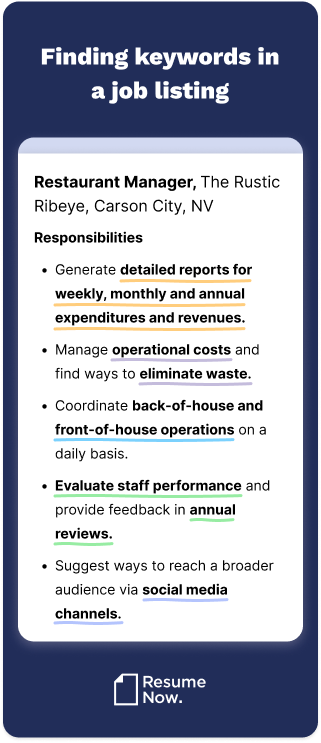
Now that you have your keywords from the job listing lined up, here's how you'd add them to your resume:

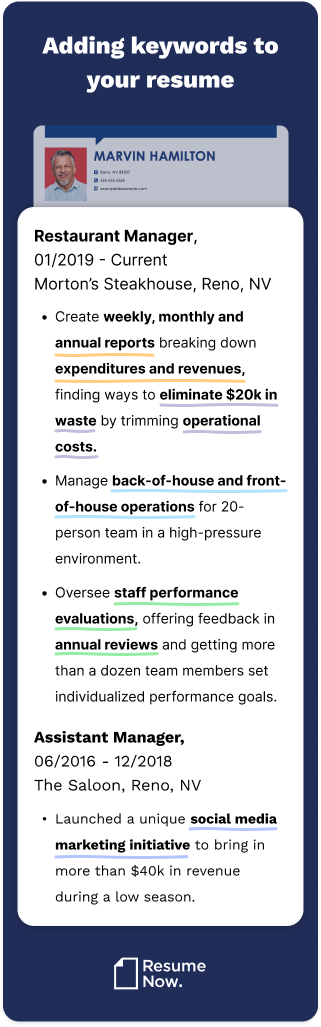
Highlight your achievements
If you're wondering how to make a resume that highlights your achievements, start by asking yourself a handful of questions.
Four questions to help you make a results-oriented resume:
- Did I create a new program, process, or initiative that saved time, enhanced productivity, or increased revenue?
- Did I meet or exceed the company's goals? How? By how much?
- Did I lead a team on a special project? How many people were on the team? What was the project, and what did we accomplish?
- Did I receive a promotion in record time?
Your list of answers will help you create much stronger bullet points.
Here are four examples of well-written, quantifiable successes:
- Organized monthly volunteer projects with more than 30 volunteers per event.
- Provided award-winning in-home medical care for 10 senior citizens over the span of three years.
- Implemented a filing system that organized more than 500 past and current employee files, increasing efficiency by 100%.
- Exceeded sales goals by an average of 30% every quarter in 2024.
See how much stronger work experience sounds when you have data to back it up?
Next up, the abilities that make you uniquely talented: your skills.
STEP 6
Emphasize Your Most Relevant Skills
Skills are the lifeblood of your career; Without them, making a resume would be impossible.
The key to writing a resume that employers love is to showcase the breadth and depth of your skill set. By including a variety of soft and hard skills, the employer will recognize your versatility.
- Soft skills are personal attributes, innate abilities, and personality traits that we are born with and develop throughout our lives.
- Hard skills are practical abilities learned in school, on the job, or through training.
Here's a side-by-side comparison to help you understand the difference:
- Programming
- Foreign language
- Machine learning
- Bookkeeping
- Video editing
- Research
- Data analysis
- Project management
- Financial forecasting
- Technical writing
- Relationship-building
- Leadership
- Active listening
- Problem-solving
- Adaptability
- Perseverance
- Collaboration
- Creativity
- Emotional intelligence
- Flexibility
Additionally, you should name-drop specific software or technical skills you use in your day-to-day job, whether it be Photoshop for graphic design or a working understanding of OSHA safety procedures.
When matching your skills to the position, comb through the job requirements. Employers often list "Required Skills," "Essential Duties," or "Skills and Competencies," which often mix together all types of skills.
Employers also weave soft skills throughout job descriptions, like so:
If you're analytical, organized, and a strategic thinker with an eye for the big picture and deep customer empathy, then this might be the job for you.
It's perfectly acceptable to use a skill twice in your resume, such as in your job history and skills section, but you must provide context (and don't overdo it!).
For example, look at this job requirement:
Organize materials and supplies for all facilities departments, including janitorial, landscaping, and maintenance.
In your work history section, you could add an achievement like:
Created a system for organizing supplies for a 300-room, multibuilding hospital, reducing waste by 65% and increasing staff output by 20% over a six-month timeframe.
Simultaneously, you can mention "organization" in your skills section.
Another example is if the job description for a server position says they expect their employees to build rapport with guests. In that case, one way to show you can do this might be to list interpersonal skills in your resume skills section. Then, in the job history section of your resume, point out a time you were recognized for building relationships with clients, which resulted in increased sales and customer retention.
Finally, let's talk about transferable skills.
Transferable skills
Transferable skills are important because you can take them anywhere. Changing careers? Trying to climb the corporate ladder? Coming back to the workforce after a break? In each situation, transferable skills are your friend.
Transferable skills are abilities and qualities that are valuable across various jobs and industries.
Consider the following guides to better understand some of the most popular transferable skills that can be useful for any professional.
Communication
Clearly expressing ideas through speaking, writing, and listening supports collaboration and understanding in any setting, making communication a key skill to consider on your resume.
Teamwork
Working well with others to reach shared goals shows that you can contribute to group success and thrive in collaborative environments, which makes teamwork a strong addition to your resume.
Problem-solving
Problem-solving skills carry over into many types of roles because many professions require the ability to find practical solutions to everyday challenges by thinking clearly and taking initiative.
Time management
Managing your time effectively and prioritizing tasks helps you stay productive and organized, making time management a valuable skill to showcase.
Leadership
Regardless of your role, many employers will value your leadership abilities because taking the lead on tasks or guiding others shows you can motivate, support, and make decisions.
Adaptability
Adjusting to new situations and learning quickly signals that you're flexible and able to handle change, making adaptability extremely useful in the dynamic modern economy.
Critical thinking
Critical thinking means analyzing information and making thoughtful decisions. Such a skill shows employers that you can think independently and solve problems with care.
Organization
Keeping tasks, deadlines, and information in order helps you stay on top of responsibilities, which makes organization a practical skill in any profession.
Project management
A useful skill across industries, highlighting project management shows that you can coordinate work from start to finish to keep things on track.
Creativity
Thinking of new ideas or approaches shows that you can bring fresh solutions and perspectives, which makes creativity a versatile and impactful skill to highlight.
Any job seeker would benefit from focusing on 21st-century skills. These skills are crucial in today's job market and include digital literacy, critical thinking, creativity, and adaptability.
STEP 7
List Your Education or Training
Listing your degrees remains one of the most important steps in the quest to make a good resume. However, you don't want to overload your education section with too much information; There are facts you should include and others you shouldn't.
Your education section should include:
- The name and location of schools you've attended.
- Any degree(s) and academic honors or awards you've earned.
- Relevant coursework or special projects (if you don't have much experience).
Your education section should not include:
- Your GPA (unless it's at least 3.5 and you recently graduated).
- The years you attended.
- Your graduation dates, which could introduce bias into the hiring process.
If you are a student, recent graduate, or making a resume for your first job, it's okay to put your educational details at the top of your resume, under your objective or summary and work history. Otherwise, place it at the bottom of your resume.
However, sometimes education isn't a straight line. For example, millions of people who started college never finished it.
In that case, only include your unfinished degree if your area of study is relevant to the job — otherwise, don't include it.
How to list unfinished college on a resume:
- Mention the name and location of the university.
- List your GPA (if it's above 3.5).
- Note the subject of your coursework.
- Cite the number of credits you completed.
- Showcase any awards accrued.
In cases where you're still attending school, you should also include an expected date of completion: [Month] + [Year].
What about certificates? If you have professional certifications, you can create a separate section for them. While it isn't necessary — "Education and Certifications" would do just fine — giving them their own space could call attention to how you've formalized your skill set.
How to list certificate of completion on a resume:
- Create a heading on your resume or CV called "Certifications."
- List the name of the certificate and year completed.
- Cite the organization that gave you the certificate.
- Write as many entries as needed.
Here's a visual example of a strong education section:
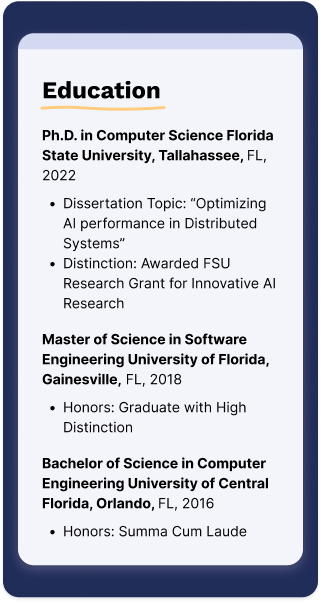
Licenses and certifications can boost your resume if you don't have much on-the-job experience because they verify your technical skills.
STEP 8
Add Optional Sections
Resumes shouldn't be generic. Every candidate has unique abilities to offer, which may require adding a new section.
Perhaps you took continued education classes or went overseas to volunteer. Maybe you joined a professional organization or parent-student council. These are all details that belong on your resume — but where to put them?
Create new sections for any outside-the-box experiences. The key is that they must be relevant to your job of interest.
Common optional resume sections include:
- Volunteer work
- Awards and honors
- Hobbies and interests
- Special projects
- Certifications and licenses
- Publications
- Languages
- Professional affiliations
- Workshops
- Presentations
Let's take a closer look at a couple of these optional sections.
Volunteer work
Volunteer work is a great way to distinguish yourself from other candidates. Not only does it show you care about a particular cause or community, but it also demonstrates a commitment to giving back and a willingness to go above and beyond. Plus, it gives you a chance to highlight valuable skills like collaboration, leadership, and problem-solving.
How to list volunteer work on a resume:
- Full-time, consistent volunteer work belongs in your work experience and should be treated as if it were a job.
- Otherwise, create a dedicated section called "Volunteer Experience" or "Community Service."
- Include the organization, location, title (likely "[type of] volunteer," i.e., "Shelter Volunteer" or "Volunteer Campaign Manager"), the dates you served, and one or two bullet points describing your contributions.
Publications
Including publications on your resume can help you show your expertise and how you've contributed to your field. A list of publications supports your ability to conduct research, articulate your ideas, and share knowledge with a wider audience.
How to list publications on a resume:
- Create a distinct section titled "Publications."
- Place it below your "Education" section.
- Use reverse-chronological order, beginning with your most recent publication.
- Include the year and title of each one.
- Only mention publications relevant to the job.
Quick note: It's much more common to see publications listed on a CV. If you're writing a CV, visit our library of CV examples and choose a CV template that appeals to you.
Certifications
Certifications show that you have specialized skills and knowledge, often validating your qualifications for specific roles. Including them on your resume can make you stand out, especially in technical or highly regulated fields. In some cases, you might even want to feature your most relevant certifications in your resume header.
Here's a visual example of what your certifications section might look like:

STEP 9
Proofread Your Resume and Save It as a PDF
Now that you know how to write a resume for a job, get ready to proofread it. Not once, not twice — proofread your document at least three times.
A resume containing typos, inconsistencies, misspellings, improper formatting, inappropriate fonts, and missing information can cost you the job — no matter how strong your qualifications are.
Easy-to-catch mistakes tell the employer you are sloppy and don't pay attention to details.
There's an easy way to avoid this mistake: proofread every resume you write more than once. After your first glance, walk away for a while to clear your mind (ideally for an hour) and review your document again with fresh eyes to make sure everything is in order. Before you send your resume to employers, proofread it once more. Then give it to a friend to proofread it if you can.
Finally, when you're ready to submit your resume, save it as a PDF. Always read the job listing carefully to ensure that you use the employer's preferred file type when you upload, but the industry standard is a PDF.
Making your resume as a Word document or Google Doc is fine, but you should also save it as a PDF. Unlike Word documents, PDFs are very good at retaining their formatting, so your document is less likely to get mangled in translation.
6 Resume Examples for Popular Jobs
You've mastered the art of resume writing. Now it's time to ensure your document catches the eye of recruiters and hiring managers everywhere in a way that surpasses even the most seasoned career gurus.
Check out our resume examples for diverse job roles. They will help you understand what really makes a resume stand out, and it might just be the spark you need to put your job search into overdrive.
1. Emergency room nurse
2. Operations manager
3. Personal trainer
4. Teacher
5. Architect
6. Remote job
Looking for a different job? We have a library of resume examples to choose from. Here are some of the most popular with job seekers:
You've Made Your Resume — What's Next?
Writing a resume is a huge accomplishment, and you should take a moment to pat yourself on the back. However, knowing how to write a good resume for a job is only part of the journey. You need to land the job!
Before you hit "send" on your job applications, complement your resume with a professional cover letter.
Pair your resume with a cover letter
Your job application is made complete with a cover letter. While they aren't always required, cover letters remain one of the best ways to set yourself apart from the pack.
Here are three ways to make your resume and cover letter a perfect match:
- Apply the same style: Your resume templates and cover letter templates should have a similar style and use the same colors. A consistent look between the two will make your application cohesive and tell employers you pay attention to details.
- Be mindful of formatting: Your cover letter and resume must be formatted correctly. If you use Arial 11-pt font for your cover letter, use it for your resume, too.
- Use the same header content: Again, consistency matters. If you add a link to your LinkedIn profile on your resume, then put it on your cover letter. If you write your phone number (415) 555-5555 on your resume, don't write it as 415-555-5555 on your cover letter.
Your cover letter is not a repeat of your resume, so don't use it to rehash it or discuss each job line by line. Instead, make your cover letter into a short narrative using skills and experience from your resume strategically.
For example, pick a few skills from your resume and give examples of how you've used them in your cover letter. And, if you display awards on your resume, then use the space on your cover letter to talk about one or two of them in detail.
If you don't know what to say, consider using our Cover Letter Generator to speed up the process, or browse cover letter examples for inspiration.
Key Takeaways — Writing a Resume
We know this is a lot to process, so before we wrap up, here are 10 important takeaways:
-
Choose the appropriate resume format:
The chronological resume layout is popular and well-suited for most job seekers.
-
Tailor your resume each time you apply for a different job:
Making a cookie-cutter resume is likely to get you overlooked.
-
Pepper your keywords throughout your resume:
Include keywords from the job listing throughout your resume to stand out with hiring managers and applicant tracking systems.
-
Make your resume ATS-friendly:
Use proper formatting and best practices so that your resume can be easily scanned by applicant tracking systems.
-
Quantify your accomplishments with specific numbers:
Include specific, concrete numbers to prove you have what it takes.
-
Consider adding optional sections:
Optional sections — volunteer work, awards, special projects — are a great way to differentiate yourself from other applicants.
-
Add a cover letter:
Always write a cover letter to accompany your resume to increase your chances of landing the job.
-
Proofread, proofread, proofread:
Proofread your resume multiple times before submitting it. One mistake could cost you an interview.
FAQ
Last Updated: April 07, 2025
You can make a resume for free in just a few steps:
- Download a free template that you can open with Microsoft Word or Google Docs.
- The template will have guidelines on how to fill it out (or placeholder text). Replace the existing text with details from your own job experiences.
- Save your edited version with a new file name. For future updates, use this saved version or the original template to create and save new versions of your resume.
A great tip for making a resume after a long period of unemployment is to spin your story in the best light. Follow these tips:
- Use your professional summary statement to emphasize the value your unique skills can bring to the table.
- If your last job isn't as relevant to the new job you're pursuing, lead with your most relevant job instead.
- If you have relevant training, put it above the work history resume section. Consider omitting exact dates and simply including years if you believe that would benefit your profile.
To write a resume for a career change, use a functional or hybrid format detailing your transferable skills. These resume formats will emphasize your most relevant skills, accomplishments, and work experience. Our Resume Builder can help you decide which format to use based on your information, prior work history, and the job you want.
Here are a few important factors when considering what a resume should look like in today's job market.
Employers expect to see a chronological resume, beginning with your most recent job and working backward. We recommend that most job seekers use this format because it's popular, easy to use, and passes through applicant tracking software without a problem.
That said, there are exceptions to the rule. If you lack professional work experience or you're making a big career change, you may find an alternative format like the functional resume a better fit. This is a skills-based format that puts skills and qualifications in the limelight, downplaying work history.
Finally, consider using a modern template or creative template to give your document a fresh contemporary look.
No, you shouldn't include references in your resume. You will want to have references ready and wait until the hiring manager asks for them.
Although they share the same purpose, CVs and resumes are different.
- Resumes are one- to two-page job application documents that outline someone's skills, qualifications, and professional experience. They are used to apply for jobs in nearly all industries in the U.S.
- CVs are lengthier documents used in academic fields like medicine, law, and the sciences. Their length allows space for publications, research projects, and teaching experience.
Something to note is that, outside the U.S., the term CV is used interchangeably with "resume."
If you're looking to make a CV, we have a CV Builder ready for the job.
- Typos and grammatical errors: Hiring managers will toss a resume in the trash for a single misspelled word.
- Inconsistent formatting: Once you set your margins and font size, make sure you stick to it throughout the entire resume.
- Citing job duties instead of results: Some candidates simply list their responsibilities when it's much better to highlight the results with quantifiable metrics.
- Not tailoring the resume to the role: There's no such thing as a one-size-fits-all resume anymore. Failing to customize it for each application is an oversight.
- Exaggerating or lying about experience: Advocating for yourself is great — lying is not. Always tell the truth on your resume.
AI has transformed the resume screening process by introducing applicant tracking systems that scan resumes for specific keywords and phrases relevant to the job description. These systems help employers quickly identify qualified candidates, but they also mean that resumes must be tailored with relevant keywords to pass the initial screening.
Additionally, AI can analyze resumes for formatting, consistency, and overall presentation, streamlining the hiring process and reducing the time spent on manual resume reviews.
- Entry-level job seekers: A functional resume format is ideal as it highlights skills and education over work experience.
- Mid-career professionals: A chronological resume format works best, showcasing a steady work history and career progression.
- Career changers: A combination resume format is suitable, blending skills and relevant work experience to highlight transferable skills.
- Executives and senior professionals: A chronological format with a strong emphasis on achievements and leadership roles effectively demonstrates experience and impact.
Was this information helpful? Let us know!
Don is a Certified Professional Resume Writer (CPRW) with more than 10 years' experience creating digital content, including four years helping job seekers develop their careers. He holds an M.S. in Journalism from Northwestern University.
More resources

How to Write a Resume: Guide & Examples for 2025
If you re wondering how to write a resume that grabs attenti...

Should You Put Your Address on Your Resume? (Guide + 5 Example Resume Headers)
Should you put your address on your resume? We ll answer you...

Doctor Resume: Examples, Templates & Tips
Was this information helpful? Let us know &star &star &star &s...

Internship Resume: Examples, Templates & Tips for 2025
Was this information helpful? Let us know &star &star &star &s...