Our Templates Are Highly Rated
Why Job Seekers Trust Our Resume Templates
Enjoy a diverse selection of free downloadable resume templates alongside premium options vetted by recruiters.
No longer worry about the pesky, time-consuming formatting issues that arise when creating a professional resume on your own.
Create as many resumes as you want from your computer or phone by using our builder’s auto-generated text tailored to your job title and industry.
Make the process quicker with an AI resume builder that guides you step by step to creating your best resume yet.
Resume Templates in Popular Styles
Fun or serious? Colorful or black-and-white? Choose from a variety of templates catering to every design preference and industry.
ATS-friendly templates
Ensure your resume is compatible with applicant tracking systems (ATS).
Free Resume Templates
Looking to download resume templates for free? You’ve come to the right place.
Our free templates allow you to save time and money when writing your next resume.
Free resume templates by format
There are three main resume formats. The formats organize the resume’s sections differently depending on your career stage. You can download all of the templates below for free.
Popular
Chronological resume
.docxThis format focuses on work experience and is best for job seekers with a steady and long employment history.
Popular
Functional resume
.docxThis format emphasizes skills, making it well-suited for anyone new to the workforce.
Popular
Combination resume
.docxThis format balances skills with professional experience, which is a good match for many candidates.
Templates by file type
Looking for a template you can grab in the format you need? We’ve got a couple of popular file types ready for you.
Free resume template to copy and use
Need a resume template that’s ready to go? Copy and paste the text below and tweak it to your heart’s content.
Aaron Howard
Pikesville, MD 21208
(555) 555-5555
example@example.com
Professional Summary
Experienced senior technical project manager with a proven track record of successfully leading cross-functional teams to deliver complex projects on time and within budget. Proficient at overseeing diverse teams of developers, analysts and quality professionals engaged in complex projects with budgets of up to $10 million. Solid understanding of project management tools. Project Management Professional and certified in Agile methodology.
Work History
Senior Technical Project Manager, 07/2017 – Current
National Security Agency – Baltimore, MD
- Lead a team of 10 engineers and developers in the execution of multiple software development projects, managing the project life cycle from initiation to closure.
- Maintain a 95% client satisfaction rate through effective communication and stakeholder management.
- Create and maintain detailed project plans, budgets and risk assessments.
Technical Program Manager, 03/2013 – 07/2017
Tech Solutions Inc. – Parkville, MD
- Oversaw a portfolio of 15 technical projects, coordinating the efforts of multiple project teams and ensuring alignment with the company’s strategic goals.
- Achieved a 10% increase in project efficiency by implementing Agile methodologies and streamlining workflows.
- Reduced project costs by 12% by optimizing resource allocation and procurement processes.
Project Manager, 05/2009 – 03/2013
GlobalTech Innovations – Baltimore, MD
- Created project plans with established timelines, assigned to appropriate teams and managed workflow throughout construction.
- Built and established strong partnerships with teams, vendors and contractors.
- Successfully secured and managed high-profile projects generating $5 million in additional revenue.
Education
MBA : Business Administration
Carey Business School – Baltimore, MD
Bachelor of Science : Computer Engineering
University Of Maryland – Baltimore, MD
Certifications
- Project Management Professional (PMP) – Project Management Institute (PMI)
- Certified ScrumMaster (CSM) – Scrum Alliance
- ITIL Foundation – Information Technology Infrastructure Library (ITIL)
Skills
- Leadership and team development
- Strategic planning and execution
- Agile and Scrum
- Budget and cost management
- Stakeholder communication
- Waterfall methodologies
- Resource allocation
- Complex problem-solving
Languages
- English: First language
- Spanish: Upper intermediate
Resume Template Best Practices
How to pick a design that aligns with your industry
Some resume designs work better in one industry rather than another.
For example, hiring managers in the financial, legal and medical sectors usually prefer a conventional resume style. However, a video game designer might choose a creative resume template with a distinctive flair.
The main point is to be mindful of your career field and the template style your peers would find acceptable.
Here’s how to customize a template with our Resume Builder:
You should create a new resume for every prospective employer. A customizable resume design helps you move quickly from one application to another by following a few simple steps.
Here’s how to customize a resume on your own:
- Download a free template to open in Microsoft Word or Google Docs.
- The template will include instructions on how to fill it out. In general, you should replace the preexisting text with fresh text specific to your previous roles.
- Save the revised version using a different file name. Return to this file (or the original) to create and save the next version of your resume.
Here’s how to customize a template with a resume builder:
- Open our Resume Builder, then select whether you’d like to upload an existing resume or create a new one.
- Choose your level of professional experience.
- The builder will generate template recommendations of premium designs only available in the builder based on your previous experience.
- From there, the builder walks you through every resume section, offering advice and auto-generated text to help you write a summary, work experience, skills section and more.
- Download the template in a file format of your choice. It will be saved in your Resume Now account, so you can return to create as many versions as you need.
How to fill in the five major resume sections
Fill out the clearly defined sections of the resume template with your professional details.
- Contact info: Make sure to include your name, phone number and email address in the header, in addition to a link to your professional website, portfolio or LinkedIn profile.
- Professional summary or resume objective: Summarize your work history in just a few sentences and hone in on points that would be most important to the company.
- Work experience: List your previous jobs in reverse-chronological order — beginning with the most recent — and use bullet points to highlight a few key accomplishments under each role.
- Skills: Include a variety of hard and soft skills in your skills section, making sure to mention some you found in the job description.
- Education: Finally, credentials are still important to many companies. We suggest including an education section where you list your degrees, starting with the most recent. No need to include high school if you’ve graduated college.
Remember to consider adding optional sections like awards, projects, professional memberships, foreign languages or volunteer work. Any of these could make your resume stand out from the rest.
How to decide between a CV and resume template
A curriculum vitae (CV) is a job application document commonly used in academic fields like medicine, law and the sciences. They tend to be at least two or three pages long and present a comprehensive career picture.
You may want to use a CV template instead of a resume template if you work in an academic field in the U.S. Templates are easily customizable in our CV Maker. Plus, there are dozens of CV examples to browse if you’d like a better understanding of how they differ.
How to build a cover letter for a resume
Cover letters are still a great way to set yourself apart from the competition. As long as you write a cover letter that is compelling, personal and full of strong selling points, you increase your chances of getting an interview.
But there’s one more factor. Your cover letter should match your resume. Choose a cover letter template similar (if not identical) to your resume design to come across as professional and organized. You may be able to find a matching template in our Cover Letter Generator, which will also auto-generate content for your letter based on your work experience. Ultimately, if you decide to write it on your own, cover letter examples are a great source of inspiration.
How to make a resume template
You can make a resume template from scratch in just a few steps:
- Research and plan to determine the needed structure and sections, such as a professional summary, work experience and more.
- Choose a platform like Google Docs, Microsoft Word or design software like Adobe InDesign.
- Set up a layout that uses consistent fonts, sizes and styles. Consider adding sections like bulleted lists.
- Include placeholder text to guide the user on what information to input.
- Incorporate design elements like borders or subtle colors to improve readability without cluttering.
- Save the template in a format that allows for easy reuse and customization.
You can find more insights in our career advice blog.
Here’s What Users Say About Our Resume Templates
Resume Examples for Specific Jobs
Browse practical, real-world resume examples in your industry and occupation.
Resume Templates FAQ
Last Updated: January 17, 2025
Yes! A resume’s appearance plays a significant role in impressing an employer, so a good resume template can help you land a job. Plus, poor alignment or excessive graphics can hinder an ATS program from scanning your resume correctly and can turn prospective employers away instantly.
A high-quality, clean resume template lets you add your content and make adjustments without worrying about spacing, tabs and other common issues. Our Resume Builder offers great resume templates appropriate for various industries and companies you can check out.
We provide specific, clearly labeled resume templates for free. Download and fill them out as you like.
That said, using a free downloadable template comes with limitations. For the full experience, including our range of premium templates and special features, you’ll want to sign up for our Resume Builder.
Using a resume template is easy! When you download a template, it is fully editable in the program of your choice. Save the template as a Word doc if you’d like to edit it in Microsoft Word, as a PDF if you plan to use Adobe Acrobat or as a Google Doc if that’s your preference.
Alternatively, you could import a template into a resume builder. The great thing about using a resume builder is that you’ll get auto-generated text to add to your professional summary, work experience, skills and education sections when you share a bit about yourself. Not only does this save time, but you can also easily customize and personalize the resume without losing your formatting.
You choose the right sample resume template by considering your industry and employer. If you’re applying for a job as a librarian or claims adjuster, for instance, opt for simple resume templates. But, if you’re applying for a role as a hairstylist, then our creative or modern resume templates might suit your needs.
Also, select a resume design that makes sense for your employment history and qualifications. For example, if you lack experience, choose a one-page resume template that plays up your skills and education while balancing out extra white space, such as our basic and simple resume templates.
Conversely, if you have a lot of experience, pick a resume sample that helps you showcase your accomplishments without much extra text.
The best template for a resume is one that aligns with your industry, matches your job title and speaks to where you are in your career.
A good template for a resume should also match your cover letter template. So, if you are an entry-level job seeker looking for work as a marketing associate in the art industry, you may choose one of our creative or modern resume templates.
However, our simple resume templates would be ideal if you are a job candidate with 10 or more years of experience as a legal aide. Our MS Word templates work well for most job applicants when in doubt.
You can find a resume template to download for free on Resume Now. Simply scroll up to see our free downloadable template options.
Regardless of your job title, industry and experience, we have a resume template that you can download.
A resume should rarely go back further than 10 or 15 years. Employers will always be more interested in your recent career experience. Anything from earlier in your career that you want to highlight can be represented in a different resume section, like skills or accomplishments.
A resume should generally be no more than one page in length. Any more than that and prospective employers could lose interest.
Use a one-page resume template to focus on your most valuable skills, achievements and work experience. By displaying your top credentials, you’ll intrigue hiring managers and leave them wanting to learn more about you in an interview.
That said, if you have more than 15 years of experience and many qualifications to display, a two-page resume or CV is acceptable.
For most job seekers, the best resume format for 2025 is a chronological resume. Hiring managers love chronological resumes because they put work experience front and center. Within seconds, they can see your top accomplishments at your previous jobs.
Also, the best resume templates are clean resume templates. Skip those with heavy graphics, offbeat fonts and many different colors. Your resume has to pass the ATS and be easy for a recruiter or hiring manager to read. So, go for simple lines, fluid organization and standard fonts.
- Work experience that’s relevant to the employer. Hiring managers are always looking for a good reason to call you in for an interview, and showcasing your work history is the best way to do that. Make sure to drive home your quantifiable achievements in easy-to-digest bullet points.
- A logical organization that’s easily scannable. Recruiters only spend a few seconds looking at a resume, so you want to make yours well-organized and easy to understand at a glance. Additionally, you should make an ATS-friendly resume so employer screening software can easily scan your document.
- Proper spelling and punctuation. This may seem minor compared to the other two factors, but many hiring managers immediately toss out applications riddled with errors.
A functional or skills-based resume is ideal for emphasizing your skills, especially if you have gaps in your employment history or are changing careers. This template focuses on your abilities rather than chronological work experience.
This template allows you to highlight both soft skills (like teamwork and problem-solving) and hard skills (such as technical proficiencies). You can go a step further by grouping your skills into categories like communication skills, leadership abilities and technical expertise.



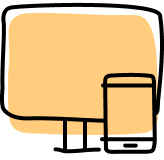
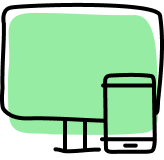

Job Seeker Testimonials